How To Add Indexed Pages Checker to blogger
1.Login to your dashboard--> layout- ->Page Elements
2.Click on 'Add a Gadget' on the sidebar.
3.Select 'HTML/Javascript' and add the code given below and click save.
<textarea name ='urls' cols=50 rows = 10></textarea><p> <input type = 'submit' name = 'submit' value ='Check Now!'> </form> |
Now you are done.Look at the picture below.
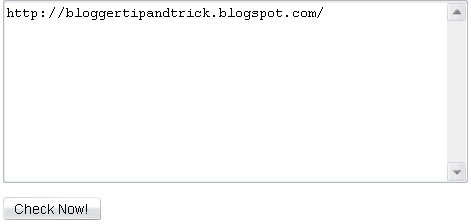






No comments:
Post a Comment